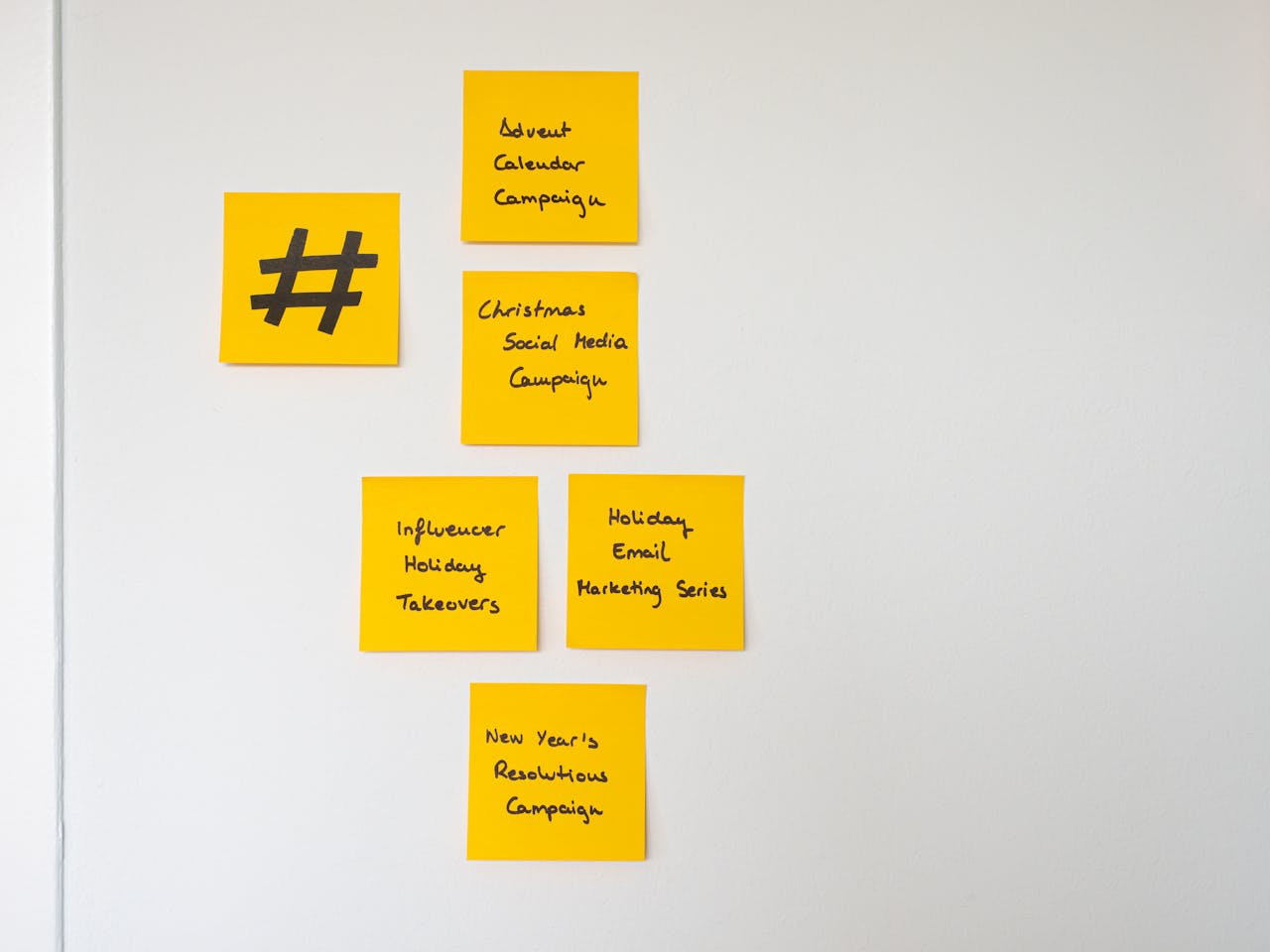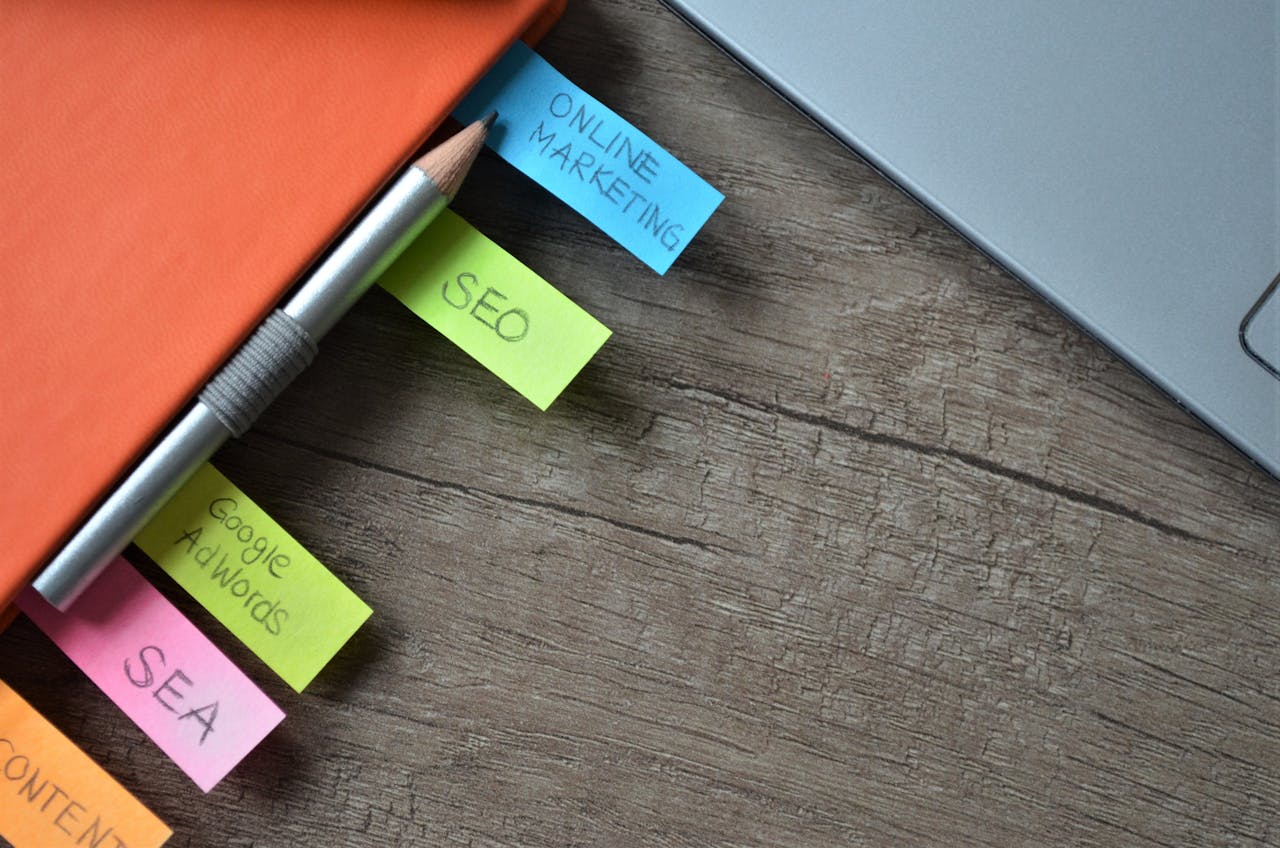Introduction:
In the ever-evolving world of web browsers, two major players stand out: Google Chrome and Microsoft Edge. Both offer fast, feature-rich experiences, but which one is truly better? Let’s dive deep into a comparison of these popular browsers, examining their strengths, weaknesses, and unique features.
Performance and Speed
Chrome:
- Known for its speed and responsiveness
- Uses less RAM than previous versions, but still resource-intensive
- Quick startup times and fast page loading
Edge:
- Built on the same Chromium engine as Chrome
- Often performs slightly better than Chrome in terms of memory usage
- Comparable speed in most scenarios, sometimes edging out Chrome (no pun intended)
Winner: Edge, by a slight margin. While both browsers are fast, Edge tends to be more resource-efficient.
User Interface and Design
Chrome:
- Clean, minimalist design
- Highly customizable with themes and extensions
- Familiar interface for long-time users
Edge:
- Modern, sleek design
- Customizable with themes and vertical tabs option
- Cleaner look with less clutter than Chrome
Winner: Tie. Both browsers offer attractive, customizable interfaces. Personal preference will likely be the deciding factor.
Cross-Platform Availability
Chrome:
- Available on Windows, macOS, Linux, iOS, and Android
- Seamless syncing across devices
Edge:
- Available on Windows, macOS, iOS, and Android
- Linux support is relatively new
- Good syncing capabilities, but not as widespread as Chrome
Winner: Chrome, due to its more established cross-platform presence.
Privacy and Security
Chrome:
- Regular security updates
- Sandboxing technology for enhanced security
- Privacy concerns due to Google’s data collection practices
Edge:
- Built-in tracking prevention
- SmartScreen filter for malware and phishing protection
- Generally considered more privacy-focused than Chrome
Winner: Edge, for its stronger focus on user privacy.
Features and Extensions
Chrome:
- Vast library of extensions and add-ons
- Regular feature updates
- Deep integration with Google services
Edge:
- Compatible with Chrome extensions
- Unique features like Collections for organizing web content
- Integration with Microsoft services and Office 365
Winner: Tie. While Chrome has a larger extension library, Edge offers unique features that many users find valuable.
Battery Life (for laptop users)
Chrome:
- Historically known for high battery consumption
- Improvements made in recent versions
Edge:
- Generally more power-efficient
- Better battery life on Windows devices
Winner: Edge, especially for Windows laptop users.
PDF Handling and Reading Mode
Chrome:
- Basic PDF viewer
- No built-in reading mode
Edge:
- Advanced PDF editing capabilities
- Excellent reading mode for distraction-free browsing
Winner: Edge, for its superior PDF handling and reading features.
Integration with Operating System
Chrome:
- Works well across all platforms
- Not deeply integrated with any specific OS
Edge:
- Deeply integrated with Windows 10 and 11
- Works as a native app on macOS
Winner: Edge, particularly for Windows users.
Conclusion:
Choosing between Chrome and Edge isn’t straightforward, as both browsers offer excellent performance and features. Chrome remains the most popular choice due to its established ecosystem, cross-platform availability, and vast extension library. However, Edge has made significant strides, offering better privacy features, improved performance, and unique tools that cater to productivity-focused users.
For Windows users, especially those integrated into the Microsoft ecosystem, Edge provides a compelling package with its OS integration, privacy features, and performance benefits. For users heavily invested in Google’s services or requiring specific Chrome extensions, Chrome remains an excellent choice.
Ultimately, the “better” browser depends on your specific needs, preferences, and the ecosystem you’re most comfortable with. Both Chrome and Edge are continuously evolving, so it’s worth trying both to see which one suits you best.